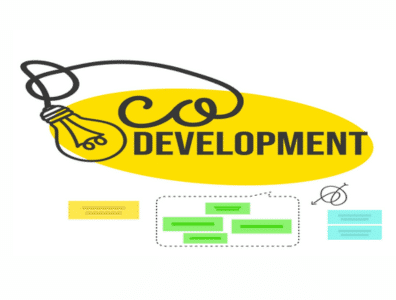
Table of Contents
The process of co-development
Co-development” means two or more teams work together on a software project. This can include teams from different companies or within the same company. It’s a great way to leverage diverse skills and create more innovative and valuable products.
Software that facilitates co-development
A variety of software solutions are also available that are intended to facilitate co-development. Teams can work together on code, monitor progress, and communicate with one another with the aid of these tools. Software solutions for co-development that are well-liked include Trello, GitHub, Slack, and Git.
Git
a web-based repository hosting system for Git. GitHub offers several services, such as pull requests and issue tracking, that can facilitate code collaboration among teams.
Slack

A real-time chat platform allows teams to communicate with one another. Slack is a fantastic tool for remote and co-located teams to communicate and exchange information.
Trello
A project management tool that can be used to track the progress of co-development projects. Trello uses a Kanban board system to visualize workflow and track tasks.
Deep Dive into Co-development Software:
Git, GitHub, Slack, and Trello are popular, but the best co-development software depends on your needs. Here’s a breakdown to help you decide:
- Project Size and Complexity: For smaller projects, Trello’s visual kanban boards might suffice. For larger projects with complex codebases, Git and GitHub’s version control become essential.
- Team Distribution: Consider if your team is in the same location or remote. Slack excels at real-time communication for location dispersed teams.
- Feature Needs: Explore additional features offered by some tools. For example, GitHub offers built-in code review functionality, while Trello integrates with various productivity apps.
Beyond the Big Four
Several other co-development software options cater to specific needs:
- Cloud-Based IDEs: Platforms like Visual Studio Code and Eclipse Che enable real-time coding in a browser.
- Document Collaboration: Tools like Google Docs or Microsoft Office 365 enable collaborative editing of design documents, specifications, and project plans.
- API Management: Platforms like Apiary or Swagger facilitate API design and documentation, crucial for integrations during co-development.
Successful co-development with software:
Here’s how software can foster successful co-development:
- Centralized Communication: Co-development software centralizes project communication, preventing information gaps and keeping everyone aligned.
- Version Control and Conflict Resolution: Tools like Git prevent code conflicts and help teams track changes, making collaboration easier.
- Improved Transparency and Visibility: Co-development software provides real-time task updates and progress tracking, keeping all stakeholders informed.
- Streamlined Workflow: Features like issue tracking, bug reporting, and automated testing within the software streamline the development process.
Advanced Features and Considerations for Co-development Software:
Above and Beyond Basic Functionality
Real-time Collaboration: Cloud-based IDEs let multiple developers edit code simultaneously for a more dynamic development process.
Tools for Code Review: Platforms like GitHub offer code review services to improve quality and facilitate knowledge sharing.
The integration of Continuous Integration and Deployment (CI/CD) solutions expedites development cycles in co-development projects by automating testing and deployment procedures.
elements of Agile Project Management: Task dependencies, swimlanes, burndown charts, and other elements.


