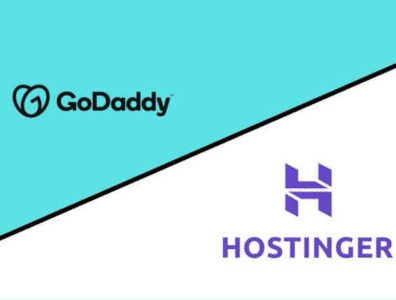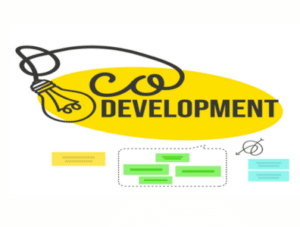GoDaddy vs Hostinger both GoDaddy and Hostinger are popular web hosting providers, but they cater to slightly different needs. Here’s a quick comparison to help you decide:
Table of Contents
Table of Contents
Hostinger is a good fit for:
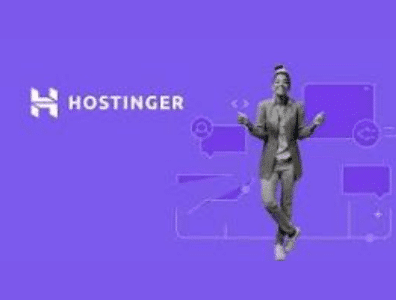
- Beginners: Their user-friendly interface and helpful customer support make it easy to get started.
- Budget-conscious: They offer affordable plans with good value for money.
- Scalability: Their plans can accommodate growth, allowing you to host multiple websites.
GoDaddy is a good fit for:

- Established businesses: They offer a wider range of services, including domain registration, email hosting, and marketing tools.
- Windows users: Their plans are designed specifically for Windows environments.
- Brand recognition: They’re a well-established company with a reputation for reliability.
Here are some key factors to consider:
- Pricing: Hostinger generally has lower upfront costs, but GoDaddy might have hidden fees or renewal price hikes.
- Features: Hostinger includes free SSL certificates and website builders, while some of these features might be extra with GoDaddy.
- Ease of use: Hostinger is known for its user-friendly interface, while GoDaddy can be more complex.
Ultimately, the best choice depends on your specific needs and priorities. Here are some resources that might help you decide:
- Forbes Advisor: [Godaddy vs Hostinger ON Forbes.forbes.com]
- Hostinger vs GoDaddy Comparison: [Hostinger vs Godaddy Comparison ON Hostinger.in]
Features:
- Free SSL Certificates: Hostinger offers them with all plans, while GoDaddy might require an upgrade on some plans.
- Website Builder: Both have drag-and-drop tools, but Hostinger’s is easier for beginners.
- Storage and Bandwidth: Hostinger gives more storage (100GB–200GB) on most plans, while GoDaddy offers less, especially on basic ones.
- Uptime: Both boast excellent uptime guarantees (around 99.9%).
- Security: GoDaddy may offer extra security features (depending on the plan), but both provide basic security.
- Customer Support: Hostinger is praised for its excellent 24/7 support, while GoDaddy’s support has mixed reviews.
godaddy vs. hostinger:
- Email Hosting: GoDaddy offers free email with some plans (for the first year), while it’s usually an add-on with Hostinger.
- Domain Registration: Both offer domain registration services, often with intro discounts.
- Server Locations: GoDaddy has a wider range of server locations globally, which can be beneficial for locally diverse audiences.
Making Your Choice:
If you’re a beginner on a budget and want easy use with essentials like free SSL, Hostinger is a good choice. For established businesses needing more services like email, advanced security, or more server locations, GoDaddy might be better.
Here are some additional resources to help you decide:
- Hostinger vs GoDaddy 2023 Comparison: [Hostinger vs Godaddy Comparison ON Hostinger.in]
- Themeisle’s Review: [godaddy vs hostinger ON Themeisle themeisle.com]
Going Beyond the Basics: GoDaddy vs. Hostinger (2024)
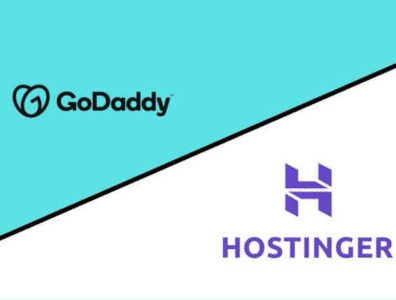
We’ve covered the core features, but let’s dive into some advanced aspects to help you make an informed decision:
Performance:
- Server Technology: Hostinger uses SSD storage for faster loading, while GoDaddy may use both HDD and SSD.”
- Scalability: Both let you upgrade for more traffic, but Hostinger’s cloud hosting offers better flexibility for sudden surges.
Developer Features:
- Programming Languages: Hostinger supports popular languages like PHP, Python, and MySQL. GoDaddy offers similar options, but advanced users might find limitations on some plans.
- Version Control: Hostinger integrates with Git for version control, which might be important for developers. GoDaddy might require additional setup for version control tools.
E-commerce Options:
- Shopping Cart Integrations: Both support WooCommerce, but GoDaddy may offer more e-commerce features on higher plans.
Advanced Security:
- Backups: Both offer regular backups, but GoDaddy might require additional fees for premium backup solutions.
- Malware Scanning: Hostinger includes free malware scanning with most plans, while GoDaddy might charge extra on some plans.
Going Forward:
- Long-Term Costs: Be mindful of renewal rates. Hostinger’s plans may start cheaper, but GoDaddy’s discounts could lead to higher renewal costs.
- Hidden Fees: Watch for extra fees with both providers, especially for email hosting or domain privacy.
Conclusion:
The best choice hinges on your technical expertise and website goals.
- For Beginners: Hostinger’s user-friendly interface, budget-friendly plans, and essential features make it a solid starting point.
- For Developers: Hostinger offers better developer tools like Git integration for a smoother workflow.
- For E-commerce Sites: GoDaddy might be better suited for established online stores needing advanced e-commerce features.
- For Long-Term Growth: Consider the host’s scalability if you anticipate significant traffic growth.
Remember to research and explore both platforms before choosing. Reading user reviews and checking for trial periods can be helpful in making your final decision.
Niche Considerations for GoDaddy vs. Hostinger (2024)
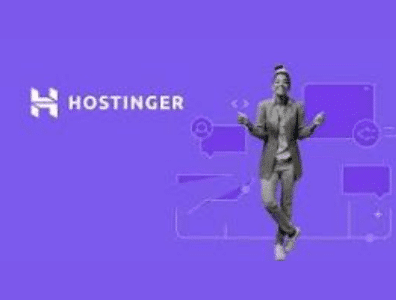
We’ve explored general features, but let’s get specific. Here’s how GoDaddy and Hostinger compare for niche website needs:
For Bloggers:
- Hosting: affordable plans with good storage for media-rich blogs. Easy integration with WordPress.
- GoDaddy: A limited free plan might be suitable for hobby blogs, but paid plans offer more features. Integrates with WordPress.
For high-traffic websites:
- Hostinger: Cloud-based hosting offers better scalability for sudden traffic spikes.
- GoDaddy: Dedicated server plans provide superior performance for high-traffic websites.
For Resellers:
- GoDaddy offers reseller hosting plans to allow you to host websites for others.
- Hostinger: Doesn’t currently offer reseller hosting plans.
For green hosting:
- Hostinger: Offers eco-friendly hosting options that use renewable energy sources.
- GoDaddy doesn’t currently prioritize green hosting initiatives.
For Businesses with Specific Compliance Needs:
- GoDaddy: Offers Business Pro plans with features like PCI compliance for businesses handling sensitive data.
- Hostinger: Limited compliance-specific features on standard plans. May require additional research for specific needs.
Here’s how you could structure this information:
Web Hosting Services Overview
Domain Registration
Free Domain: Many hosting plans include free domain registration for the first year.
Premium Domain Management: Advanced features for managing your domains effectively.
SSL Certificates
Free SSL Certificate: This ensures data encryption and security for your website, including in many hosting plans.
Advanced SSL Options: Available for enhanced security needs.
Web Hosting Types
Shared Hosting Plans: Affordable options for hosting multiple websites on the same server.
WordPress Hosting: Optimized for WordPress, offering enhanced performance and easy management.
Premium Hosting Plans: Offers additional features such as more storage, better performance, and priority support.
SSD Storage: Fast and reliable storage options that improve loading times.
100 Website Hosting: Host up to 100 websites with specific hosting plans.
Comprehensive Security: This includes regular backups, malware scanning, and security updates.
Customer Support
24/7 Phone Support: Available from providers like GoDaddy.
Live Chat and Email: Support through instant messaging and email, ensuring quick resolutions.
Hosting Offers
Affordable Plans: The host provides competitive pricing with various features.
User-Friendly Interface: Simplified dashboard and controls for easy management.
Special Offers: Regular discounts and promotions on hosting plans.
User Experience
Loading Time: Fast and reliable loading times enhance the user experience.
User-Friendly Design: Easy navigation and management tools for all skill levels
Check the website: https://techdurga.com/